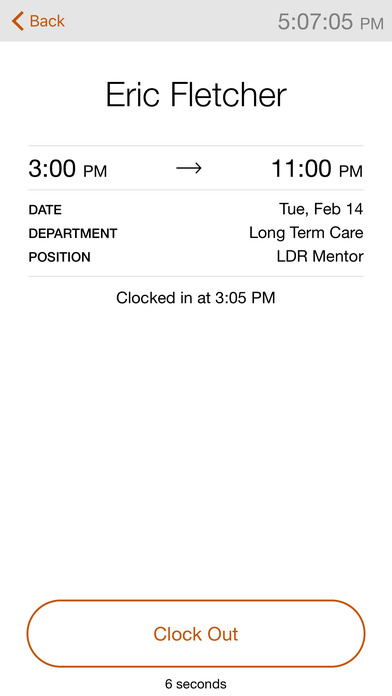
Optum ScheduleLIVE brings all of Optum Real-Time Scheduler’s web features for managers to your smart phone or tablet device. It’s the easiest way to manage your staff on while on the move, letting you view rosters, see who’s available, create and assign available shifts, approve shift exchanges and time off, as well as manage time & attendance.
Please note: In order to use ScheduleLIVE your company must be an Optum Real-Time Scheduler client. Your company will send you an email with an invite to activate your account. This app is only for administrators and managers. If you’re looking for the Optum MySchedule app for employees, please search the AppStore for “Optum MySchedule”.
Features:
• View shift rosters and employee schedules and contact information for your assigned departments
• Create and publish available shifts when additional staff is needed
• View skills, credentials, hours scheduled and wages for your employees to aid in staffing decisions
• Approve shift requests and exchanges right from your mobile device
• View and manage time and attendance if features are enabled through your company license
• Send department or individual announcements to ensure that everyone is informed



